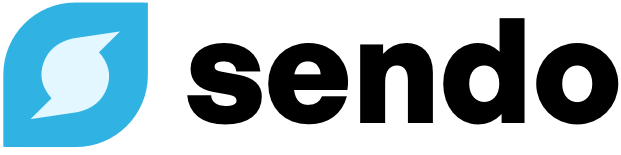Inbound calls
You can now enable call forwarding for your Sendo numbers to forward inbound calls to a different phone number. To do this, you can open the campaign on your dashboard and click on the “Numbers” tab. Here, you can click “Enable forwarding” next to the number(s) you want to forward calls from, and follow the prompts. Once this is done, all inbound calls to that number will immediately be forwarded to the number you specified. If you want to use an (IVR) system or a voice API to handle inbound calling, you can use a third-party platform like Twilio to setup voice calling on a separate number, then forward your Sendo calls to your Twilio number. Please contact support if you have any questions about this forwarding process.Coming soon: Enable call forwarding for all numbers at the campaign level.