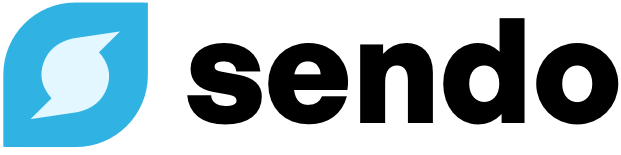campaign ID that must be included with every message sent via the API. You can find this ID on your campaigns page.
Campaign information
This is the information you will need to submit for the campaign:- Number type - Choose between local or toll-free (guide here)
- Description - Explain the kinds of messages you will be sending
- Consent details - Explain how end users consent to receive messages
- Screenshot - Screenshot of end user consent page
- Sample messages - Two examples of messages you will be sending
FAQs
How long does it take to get approved?
Once your campaign is submitted, it must be reviewed and approved by the cell carriers. For a local (10DLC) number, this process usually takes 2-3 business days. For a toll-free number, the verification process often takes 2-3 weeks. You will be notified via email when a campaign is approved or if there are any issues with your submission.Are there any fees associated with this?
There are no fees associated with campaigns for toll-free numbers. For a local (10DLC) number, the campaign vetting service charges a one-time fee of $20 for each submission. There is also a recurring charge of $10/month (see some exceptions below). We subtract these fees from your Sendo balance without any markup. If you are registered as a , your monthly campaign fee will be $2 instead of $10. Similary, if you are registered as a nonprofit, your monthly campaign fee will be $3.Can consent be transfered between campaigns?
No, a consumer opt-in to receive text messages is not transferrable or assignable. An opt-in applies only to the campaign(s) for which it was originally intended. For example, if you obtain consent to send a 2FA login code to a user, you cannot use that consent to send promotional messages unless that was clearly explained at the time of opt-in.Can a campaign have more than one number?
A campaign for a toll-free number can only have one number. Multiple numbers can be attached to one local (10DLC) campaign, but this does not improve your messaging throughput or reduce the likelihood of delivery issues.Can I register campaigns for my customers?
If your customers are sending messages via your Sendo integration, you should register brands and campaigns on their behalf to comply with these rules. To do this, your account must first be approved as areseller. Please contact support to get started.
Once your account is approved as a reseller, you will see a Brands tab on your dashboard where you can create brands on behalf of your customers or clients. You can then select between your customers’ brands when creating a campaign. Guide here.
Note: Sharing one campaign between multiple content providers (brands) is not permitted