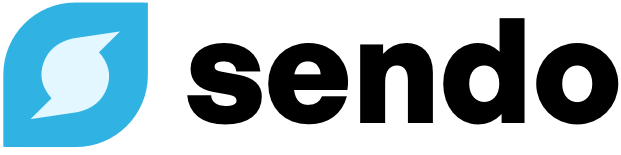campaign ID is used to send SMS/MMS through the API. This guide will explain how to create a brand and the information that is required.
Note: If you are sending messages on behalf of your customers, you should have a
reseller account and register brands on their behalf. See this guide for more info.Brand information
When creating a brand through the , you will be asked to provide the following information (for the customer you are registering):- Entity type - , private company, nonprofit or government
- Legal name - The legal name of the entity that is sending messages
- Brand/DBA name - The name that the entity is known by (if different)
- Legal address - The address of the business that is on file with the IRS
- Tax ID - The tax ID (EIN) of the business that is on file with the IRS
- Website - Link to the entity’s website or
- Contact info - Name, email and phone for a business representative
Note: Tax ID (EIN) is not required if the brand will only be used for toll-free numbers.
Note: If you plan to register a 10DLC campaign (local number), you must ensure that the website is accessible and includes a clear link to a privacy policy (more below)
Privacy policies
If you are creating 10DLC (local number) campaigns, the brand’s website must include a clear link to a privacy policy in the footer or another prominent location. This is now required for 10DLC campaigns to be approved by the cell carriers. The policy must state that no mobile information will be shared with third parties/affiliates for marketing or promotional purposes. If the privacy policy includes a section that discusses data sharing with third parties, you can add text to the bottom that says (EXAMPLE) “All the above categories exclude text messaging originator opt-in data and consent; this information will not be shared with any third parties.” If the brand you are working with is unable to add a privacy policy to their website, you can send a link to a privacy policy in the first message you text to a recipient. This should be explained in the “consent details” section of any campaigns you create for the brand, and a link to the hosted privacy policy should be included in that section.FAQs
Can I register brands for my customers?
If your customers are sending messages via your Sendo integration, you should register brands on their behalf in order to comply with these regulations. To do this, your account must first be approved as areseller. Please contact support to get started.
Once your account is approved as a reseller, you will see a Brands tab on your dashboard where you can create brands on behalf of your customers or clients. You can then select between your customers’ brands when creating a campaign. Guide here.
Note: Sharing one campaign between multiple content providers (brands) is not permitted