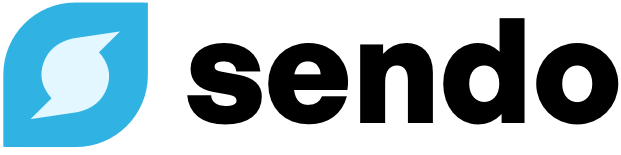reseller. This will give you the ability to register brands on behalf of your customers through the dashboard, and then create 10DLC or toll-free campaigns for your customers’ brands.
Do I need to register as a reseller?
Do I need to register as a reseller?
Several factors determine whether you count as a reseller and must register brands on behalf of your customers. Please contact support if you are unsure.
- If it appears to the end user that the message is coming from your customer, you should be a reseller and register your customer’s brand.
- If your customer has the ability to customize or modify the content of messages, you should be a reseller and register your customer’s brand.
- If your customer is responsible for collecting phone numbers and obtaining consent from the end user, you should be a reseller and register your customer’s brand unless both (1) and (2) above are false.
Brand submissions
When creating a brand through the , you will be asked to provide the following information (for the customer you are registering):- Entity type - , private company, nonprofit or government
- Legal name - The legal name of the entity that is sending messages
- Brand/DBA name - The name that the entity is known by (if different)
- Legal address - The address of the business that is on file with the IRS
- Tax ID - The tax ID (EIN) of the business that is on file with the IRS
- Website - Link to the entity’s website or
- Contact info - Name, email and phone for a business representative
Note: If you plan to register a 10DLC campaign (local number) for the brand, you must ensure their website is accessible and includes a clear link to a privacy policy (read more)
Campaign submissions
Once the brand is submitted, you will be able to create a campaign for the brand you registered. This is the information you will need to submit for the campaign:- Number type - Choose between local or toll-free (guide here)
- Description - Explain the kinds of messages you will be sending
- Consent details - Explain how users consent to receive SMS (guide here)
- Screenshot - Screenshot of end user consent page
- Sample messages - Two examples of messages you will be sending
Key requirements
The most important requirements to get a brand and campaign approved are the SMS consent language and the brand’s privacy policy. If you are a reseller, you must work with your customer to ensure they comply with these rules. This may require the customer to update their website or other materials before they can send messages.- Consent language - It must be made clear to the end user that they are consenting to receive SMS. If this happens in an app or website, the language must be clear and explicit, and include some specific notices. Click here for our guide.
- Privacy policy - The brand must have a privacy policy that is accessible from their website. It must include specific language making it clear that phone numbers won’t be shared with third parties for marketing purposes. Click here for our guide.