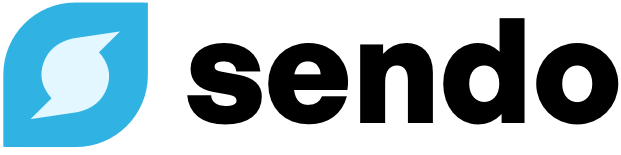TCPA
TCPA
The Telephone Consumer Protection Act (TCPA) is a federal law enacted in 1991 that restricts the making of unwanted telemarketing calls. The legislation also specifies several requirements for SMS messaging, aimed at preventing spam and fraud.
CTIA guidelines
CTIA guidelines
The CTIA Messaging Principles and Best Practices are a set of guidelines that govern the use of SMS messaging in the United States. These guidelines are not law, but they are enforced by the cell carriers and are a requirement for all SMS messaging.
CAN-SPAM Act
CAN-SPAM Act
The CAN-SPAM Act is a federal law passed in 2003 that that governs how commercial emails and text messages can be sent. Like the TCPA and CTIA guidelines, it requires that messages are clearly identified and sent only to recipients who have opted-in.
Best practices
1. Obtain clear consent
It is important to obtain express consent before texting any consumer. This means that you must clearly disclose that you will be sending SMS messages to the user, and they must explicitly agree to receive them. Simply entering a phone number does not necessarily constitute a compliant opt-in. You must always tell consumers exactly what they are signing up for. This can be done via a web form, mobile app, or other means. Example: [Checkbox] By submitting, I authorize [Name] to send me SMS messages with account notifications. Msg & data rates may apply. Text STOP to unsubscribe.2. Send an opt-in message
After a consumer grants permission to receive messages from your organization, you should immediately follow up with a comprehensive disclosure message. This should include your business name, the purpose of messaging, and instructions for opting out. Example: [Business Name] Alerts: We’ll send you important account notifications and other service updates. Text STOP to unsubscribe or text HELP for more information.3. Honor all opt-outs
The user must also be able to easily opt-out of receiving messages at any time. The CTIA guidelines require that the user be able to opt-out by replying with the wordSTOP to any message. Any subsequent messages sent to that user must be blocked. You can also provide additional opt-out options, such as a link to a web form or a phone number to call.
Sendo automatically handles the processing of STOP keywords, so you don’t have to worry about this. When a campaign is created, we set default keywords for STOP, START and HELP requests. You can customize these keywords, and the message that is sent back to a consumer in response, at any time from your campaign settings page.