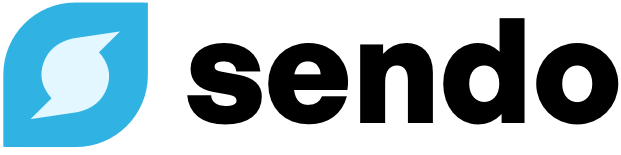.vcf files that can be sent as MMS messages with a contact that the recipient can easily save to their phone. You can include a contact photo, name, phone number, email address, and other information. Sending a vCard with your initial message is a great way to help future messages stand out to recipients.
Unfortunately, vCards have some major compatibility issues that make it hard to get them to render properly across Android and iOS devices. Thankfully, Sendo has prepared a template .vcf file that you can use. All you need to do is open the file and replace the placeholder information with your own. It should render properly across devices.
Download vCard template
Use a text editor to replace the placeholder info.
Note: A contact photo in the vCard file must be a
JPG image encoded as Base64Once the template is completed, you can upload the file to a hosting service like S3 and send the vCard as an MMS message. It will look something like this once delivered:

Note: On iOS, the contact will appear as a
{{filename}}.vcf file instead of the native view above if the sender does not have a history of two-way messaging with the recipient.