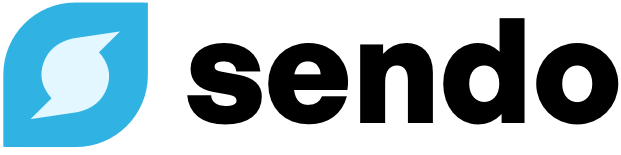Create campaign
Campaign
Create campaign
This endpoint creates a campaign.
POST
Create campaign
This endpoint lets customers create campaigns programatically. New campaigns will be reviewed by the Sendo team and the cell carriers for compliance. This process takes an average of 2-5 business days. It is important that your submission is fully compliant in order to avoid rejections, which can delay the launch of your campaign.
When creating a campaign programatically, we will deduct the $20 creation fee from your account balance. If you do not have enough funds in your account, the request will fail. The $10 monthly renewal fee will not be charged until the campaign is approved by the Sendo team.
NOTE: Newly created campaigns will start with no phone numbers. You can add phone numbers to the campaign using the API endpoint to buy a number, or you can add them manually on the Sendo dashboard.
Body
The display name for the campaign.
The usecase for the campaign, i.e.
MARKETING.A of the messaging campaign.
A screenshot of the consent flow (optional).
A sample message for the campaign.
A sample message for the campaign.
A sample message for the campaign (optional).
A sample message for the campaign (optional).
A sample message for the campaign (optional).
Whether to register the campaign as .
Response
Whether the campaign was created successfully.
The contents of the campaign.
The
monthlyFee and carrier limits will be null until the campaign is approved by Sendo and submitted to the cell carriers for review.Error message if the request fails.
Errors
If the request fails, it will return an HTTP error status code and anerror field in the body with details. Full list of status codes here.