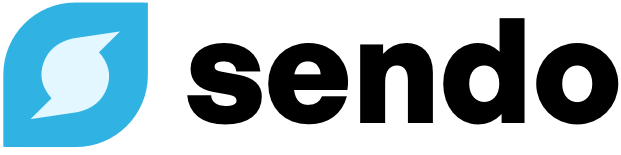Send message
Message
Send message
Send SMS/MMS to a recipient.
POST
Send message
Body
Body of the text message to send (max 1500 characters).
Phone number of the recipient. Must be format.
Phone number to send from (optional). Must be format.
Array of media file URLs to send as MMS. Guide here.
Object with custom string key-value pairs. Guide here.
Response
Whether the message was sent successfully.
The ID of the message that was sent.
Error message if the request fails.
Errors
If the request fails, it will return an HTTP error status code and anerror field in the response body with details. Full list of status codes here.
Click here to read our full message deliverability guide