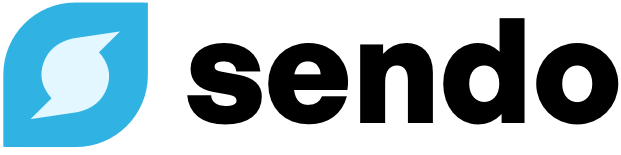AT&T throughput limits
For 10DLC campaigns, AT&T enforces a throughput limit on messages sent to their network. This limit is based on the brand information you submitted when creating your campaign. By default, most new campaigns will receive a limit of4 MPS (messages per second) for SMS and 2 MPS for MMS to recipients on the AT&T network.
Right now, AT&T does not provide a way for brands to increase this limit. Generally, the default limits can only be increased if the registered brand is publicly traded on a stock exchange. This would increase the limit to 40 MPS for SMS and 20 MPS for MMS. Companies that are listed in the index will be granted a limit of 75 MPS for SMS and 40 MPS for MMS. Please contact us if you have any questions.
Sendo has built-in logic that will automatically attempt to resend messages that fail because of the assigned AT&T throughput limit. However, we encourage customers to monitor their throughput and adjust their messaging volume accordingly.
T-Mobile daily cap
For 10DLC campaigns, T-Mobile will enforce a daily cap on the number of messages you can send to their network. This cap is based on the brand information you submitted when creating your campaign. By default, a new brand will have a daily cap of2,000 messages to T-Mobile recipients, which resets every day at midnight Pacific Time.
If you need a higher limit, you can pay a $50 fee to undergo a vetting process to examine your brand information. Depending on the results of the vetting, your brand will be assigned a trust score, which can result in a higher cap. Most companies can reliably increase their limit to 10,000 by undergoing brand vetting. Larger companies may be granted daily limits of 40,000 or more. To apply for brand vetting, please contact support.
This daily cap is enforced at the brand level, which means the T-Mobile limit will be shared by all campaigns attached to the brand. Because of this, we encourage you to undergo vetting if you expect to send high volumes across multiple campaigns.
Note: The T-Mobile daily cap is allocated to each brand and tied to the brand’s EIN. This means that if you have registered your legal entity as a 10DLC brand on multiple messaging platforms, the daily cap will be shared by campaigns across all platforms.
| Trust score | Rating | Daily cap |
|---|---|---|
75-100 | High | 200,000 |
50-74 | Upper Mid | 40,000 |
25-49 | Lower Mid | 10,000 |
0-24 | Low | 2,000 |
Note: See FAQ below for more details about the brand vetting process.
Sole proprietor limits
have a separate set of limits for messaging to AT&T and T-Mobile. These campaigns are limited to15 messages per minute for SMS and 50 messages per minute for MMS to AT&T. They also have a daily cap of 1,000 messages to T-Mobile.
These limits cannot be increased by undergoing brand vetting. To increase the limits, you must register a new brand and campaign using a legal entity with an EIN.
FAQ
What information is examined for brand vetting?
Brand vetting is completed by one of two companies, Aegis Mobile or WMC Global. They look at several factors to determine the trustworthiness of the information you submitted, and assign your brand a trust score. The factors they consider include:- Whether the legal address is accurate and matches government/business sources
- The number of years in which the company has been operating
- The size of the company (i.e. number of employees)
- Whether the email address matches the company’s website domain